Enhance your DEX life on Base with WOOFi and Trust Wallet
Understanding WOOFi
WOOFi is a DEX where anyone can cross-chain swap, earn single-sided yield, trade perps, and share 80% of all protocol revenue by staking the WOO token. To date, it has overseen $8B total trading volume, shared $1.6M in real yield, and routed in excess of 3.6M cross-chain swaps across Stargate Bridge.
Getting started with Trust Wallet
If the stats above piqued your interest and you’d like to see whether WOOFi is all talk and no walk, you’ll need to download Trust Wallet and create an account. Fret not friend as getting set up is as easy as a Sunday morning and requires just a quick skim of Tust Wallet’s official guide. Both the mobile wallet and Chrome extension will work nicely with WOOFi, so pick whichever one suits your preference.
How to connect Trust Wallet to WOOFi
Type fi.woo.org into your browser and you’ll arrive at WOOFi’s landing page - here you can get a quick overview of WOOFi’s core value propositions. Once you’ve had a chance to take a look around, launch the official WOOFi app by clicking on the conspicuously bright blue button.
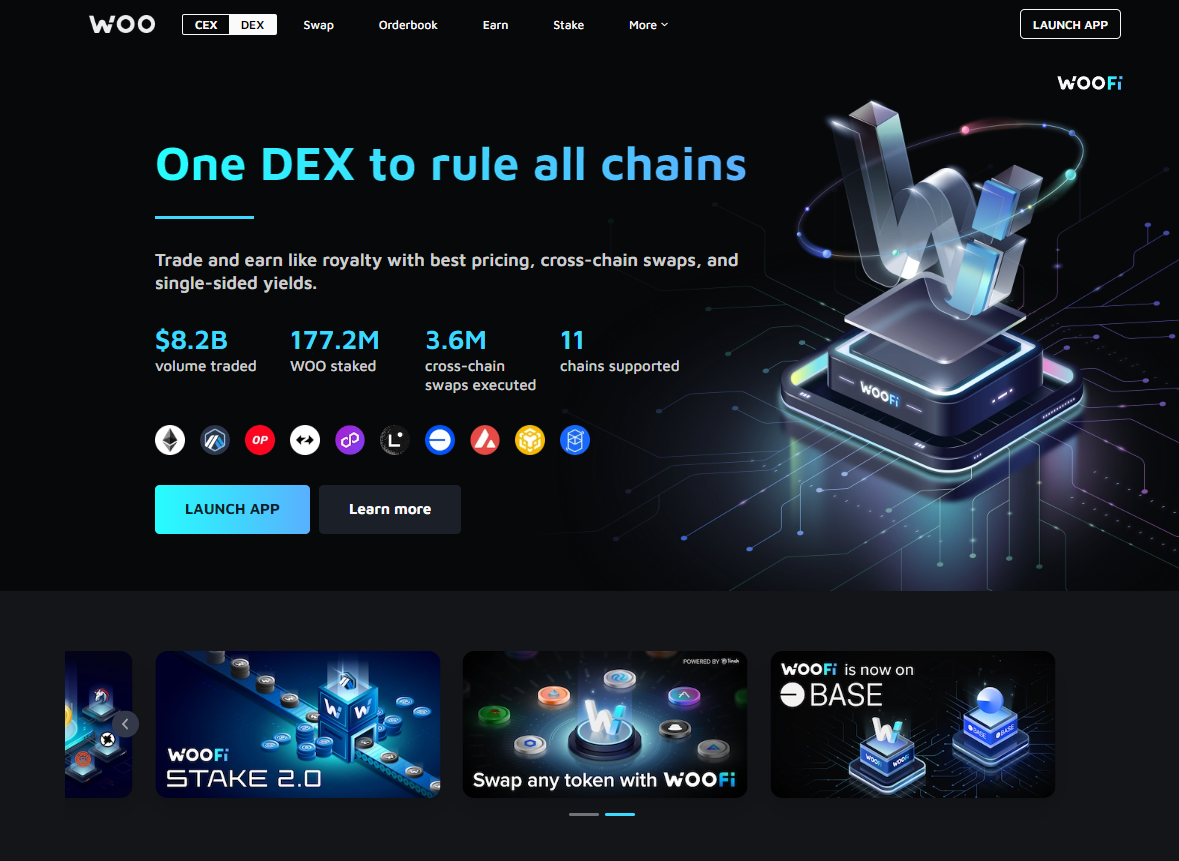
Next, connect your wallet to WOOFi in the upper right corner of your browser and select the Trust Wallet option. A pop-up notification will then appear in your Chrome extension asking you to confirm - click connect. Boom - you are now ready to go.
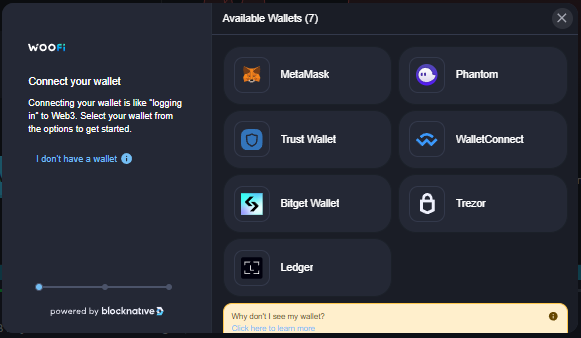
How to use WOOFi on Base
There are two main ways that you can make use of WOOFi on Base:
1) You can cross-chain swap any tokens from six networks into Base in one transaction. In addition, you have the added option to send the funds to a different wallet address using the 'add address' button, or even grab some gas so you arrive on Base already fuelled up and raring to go.
2) You can swap most tokens on Base with competitive pricing. Unlike traditional DEXs, WOOFi sources its liquidity from top centralized exchanges which ensures you get consistently good execution. To learn more about WOOFi’s unique model, check out our learn docs.
Head over to WOOFi today and start your journey on Base!
Stay tuned for all of WOO Network’s exciting developments!
- Socials: https://linktr.ee/woonetwork
- Website: https://woo.org
- Telegram Announcements: https://t.me/woonetworkann
- Medium: https://medium.com/woonetwork
About Trust Wallet
Trust Wallet is a secure and decentralized crypto wallet that allows users to buy, sell, and store crypto assets. It’s an easy-to-use, true multi-chain, self-custodial wallet, which allows users to store and manage millions of crypto assets, including NFTs. Trust Wallet currently supports 68 blockchains and has an App that includes features such as native staking and a built-in Web3 browser.
About WOO Network
WOO Network connects traders, exchanges, institutions, and DeFi platforms with democratized access to the best-in-class liquidity and superb trading execution at a competitive cost. Its flagship products - WOO X, an innovative centralized exchange for active crypto traders, and WOOFi, a top 15 DEX with more than 3M executed cross-chain swaps and over $6B trading volume - are all linked by the WOO native token. The WOO Network ecosystem serves as a vital link connecting traders, exchanges, and institutions with the support of prominent industry players, including Kronos Research, Binance Labs, and Crypto.com Capital.
The content above is neither a recommendation for investment and trading strategies nor does it constitute an offer, solicitation, or recommendation of any product or service. The content is for informational sharing purposes only. Anyone who makes or changes the investment decision based on the content shall undertake the result or loss by himself/herself.
The content of this document has been translated into different languages and shared throughout different platforms. In case of any discrepancy or inconsistency between different posts caused by mistranslations, the English version on our official website shall prevail.


